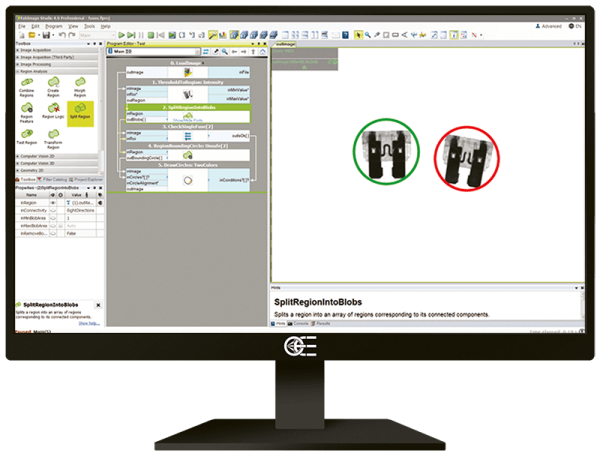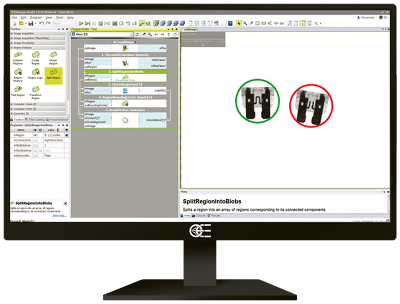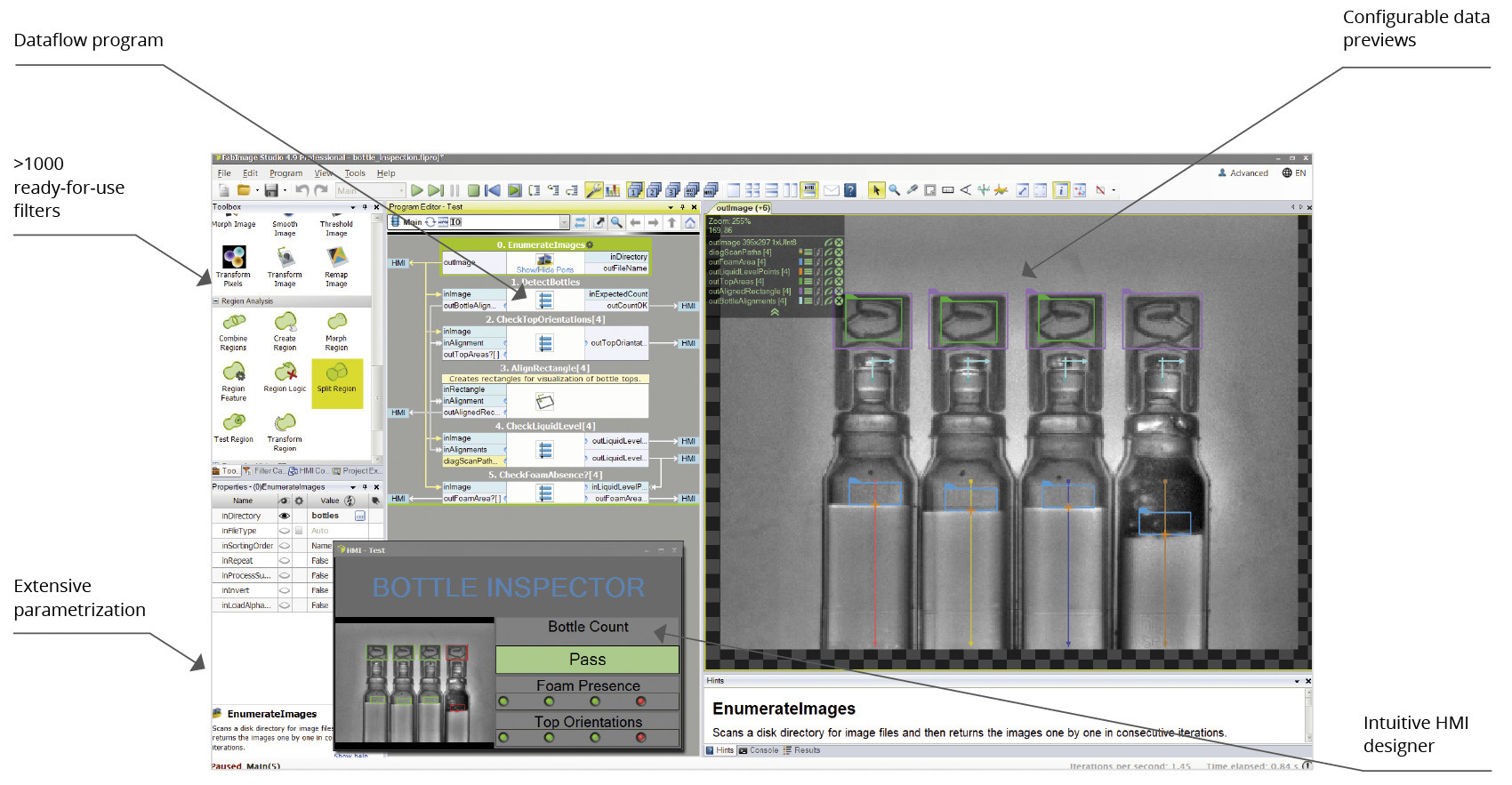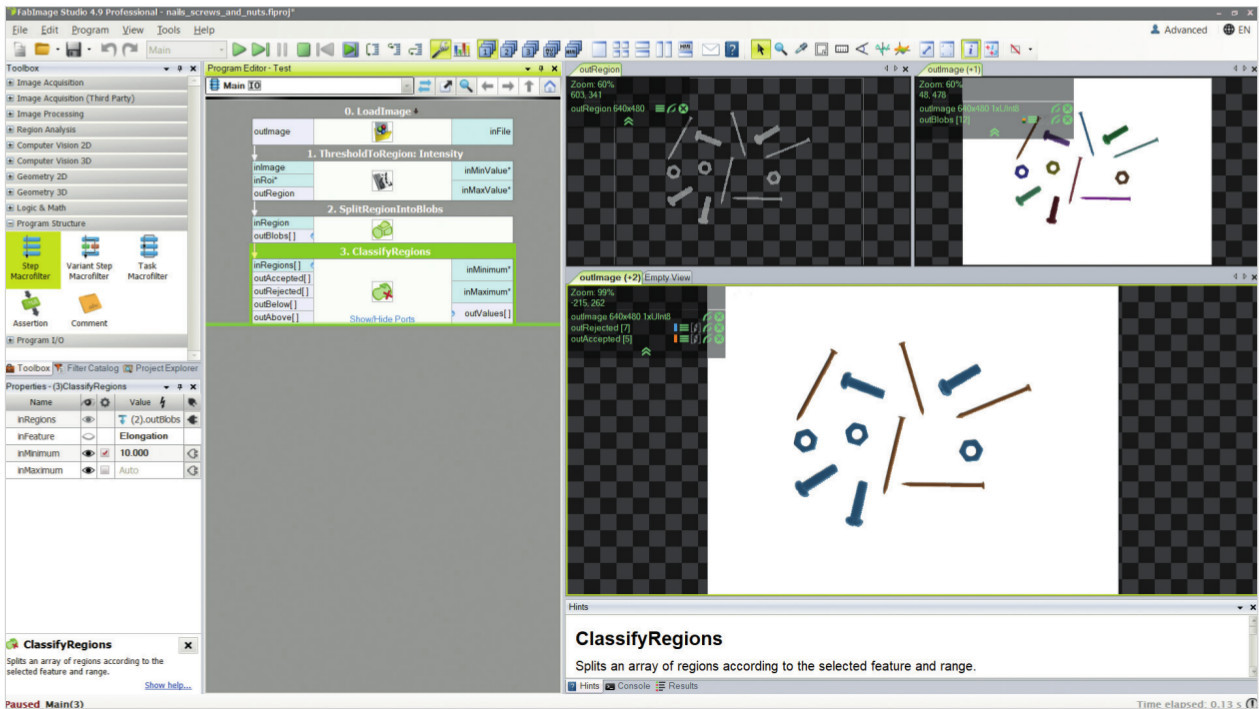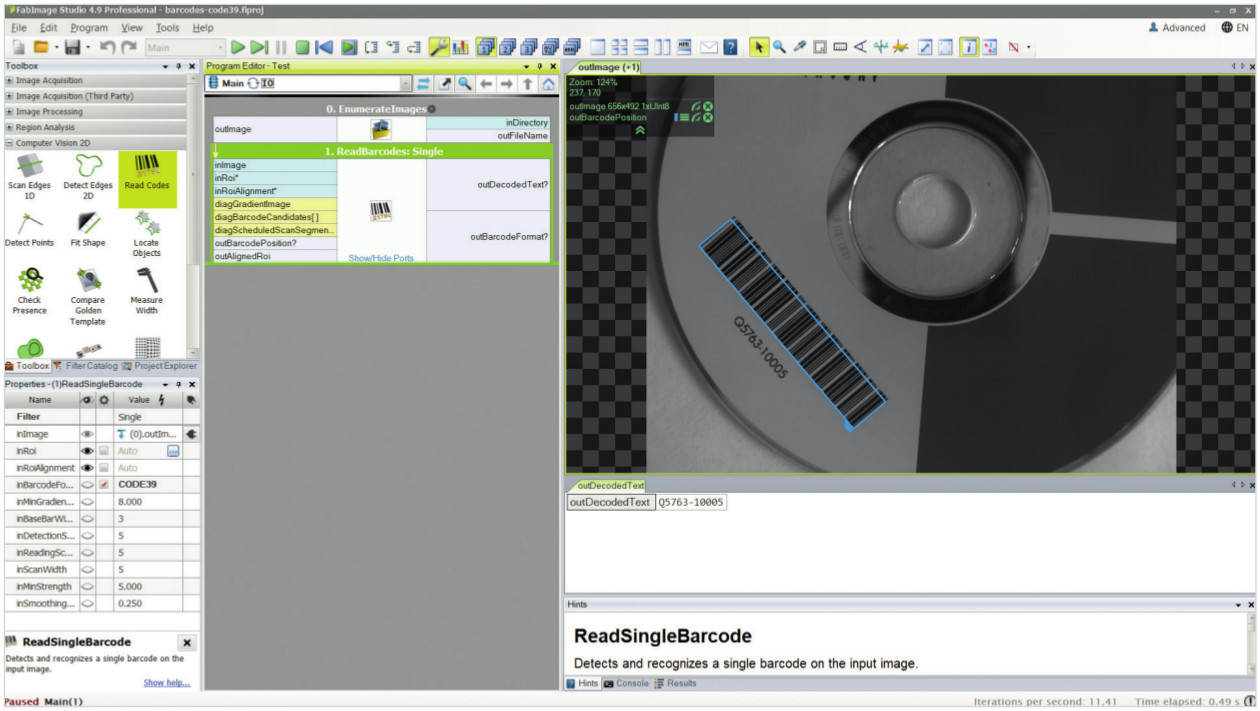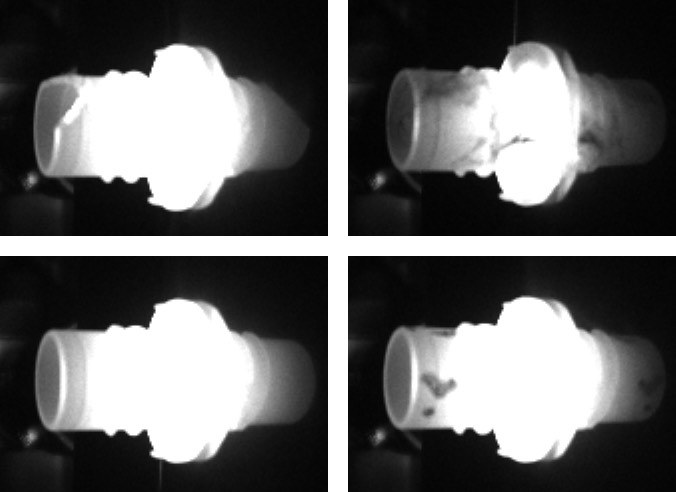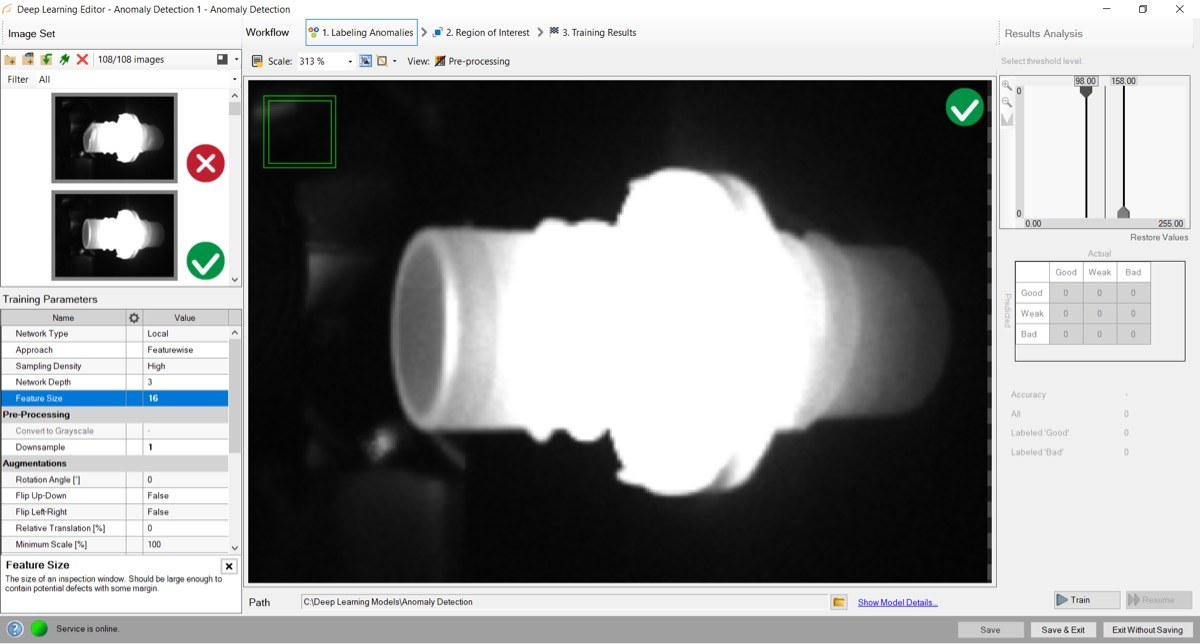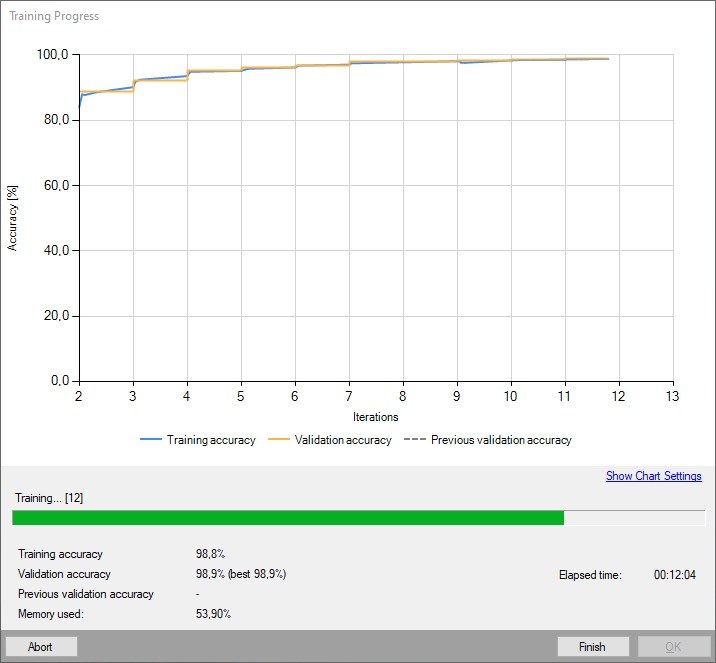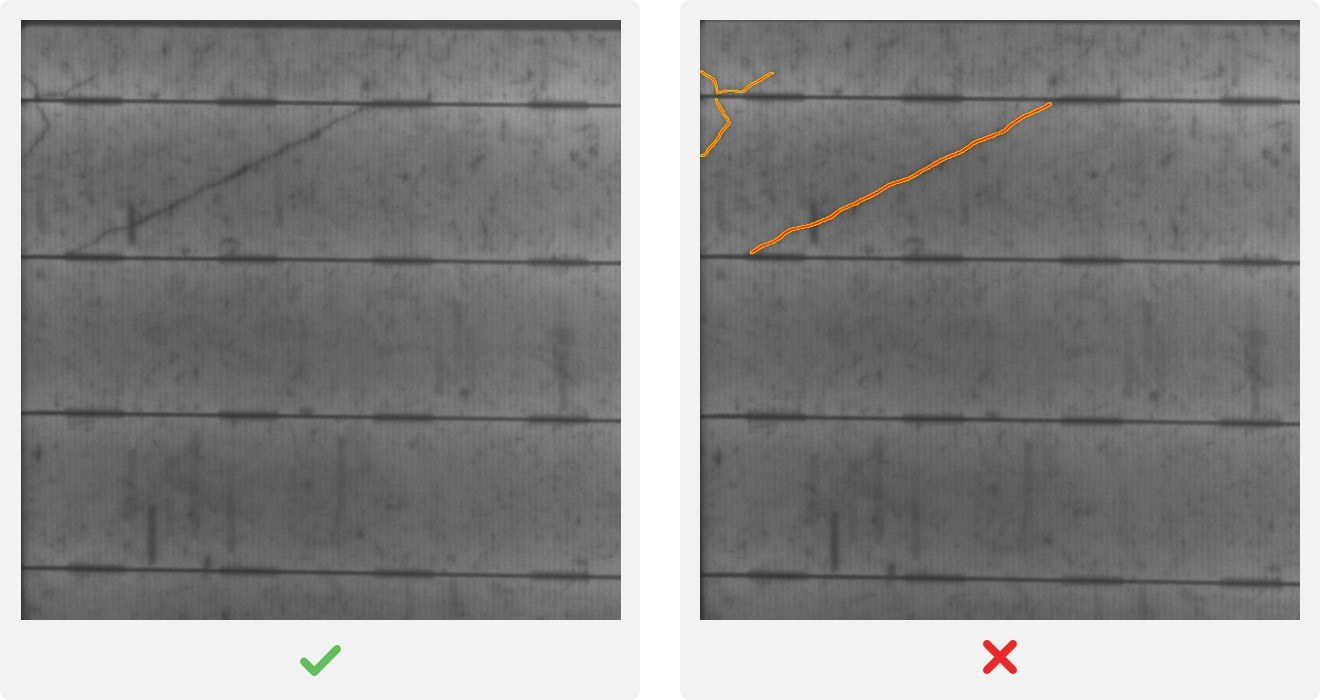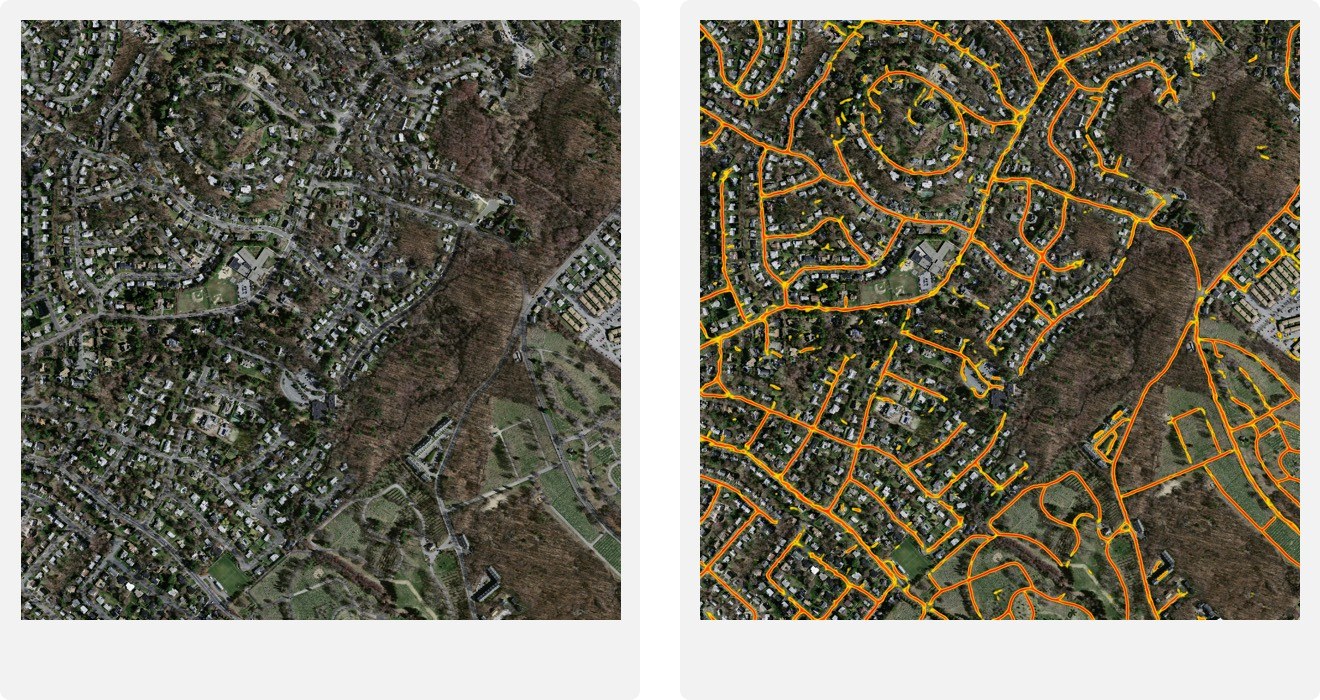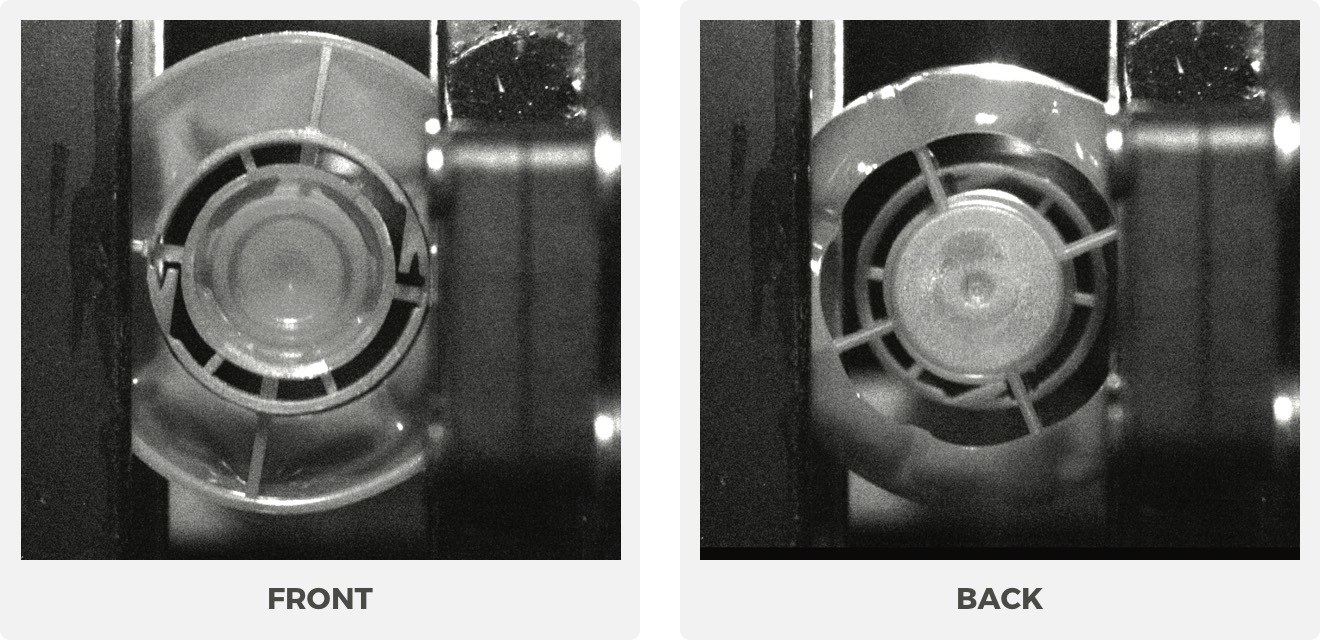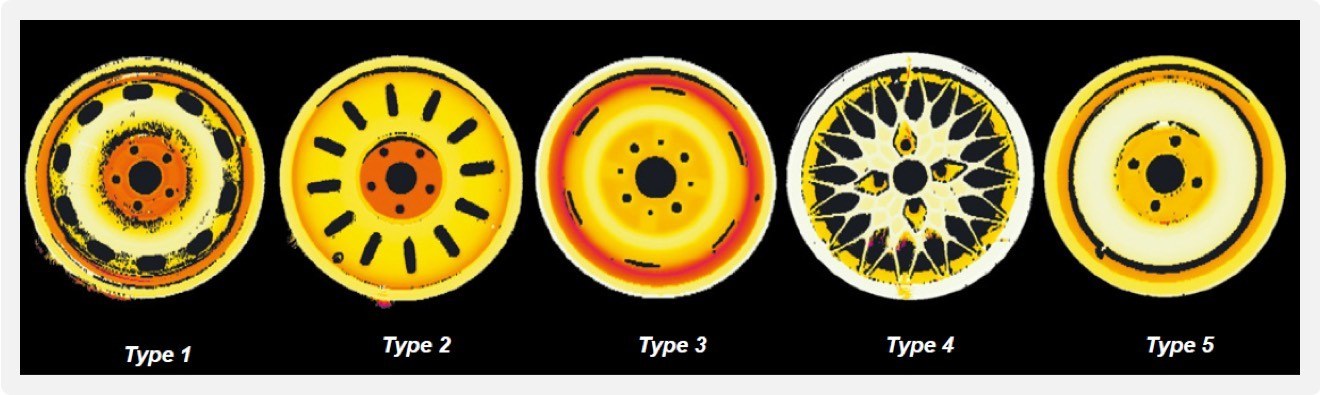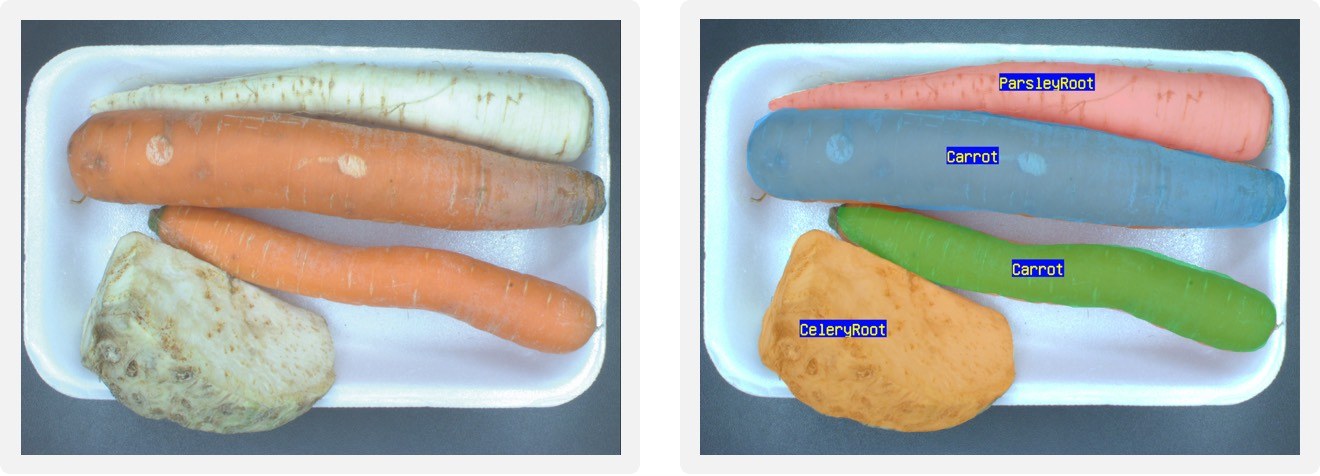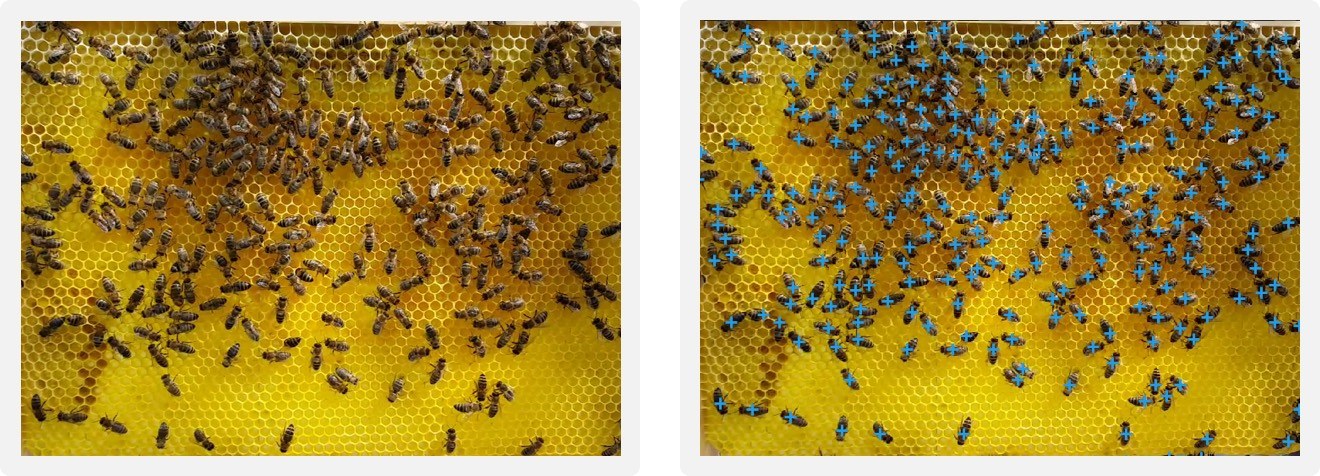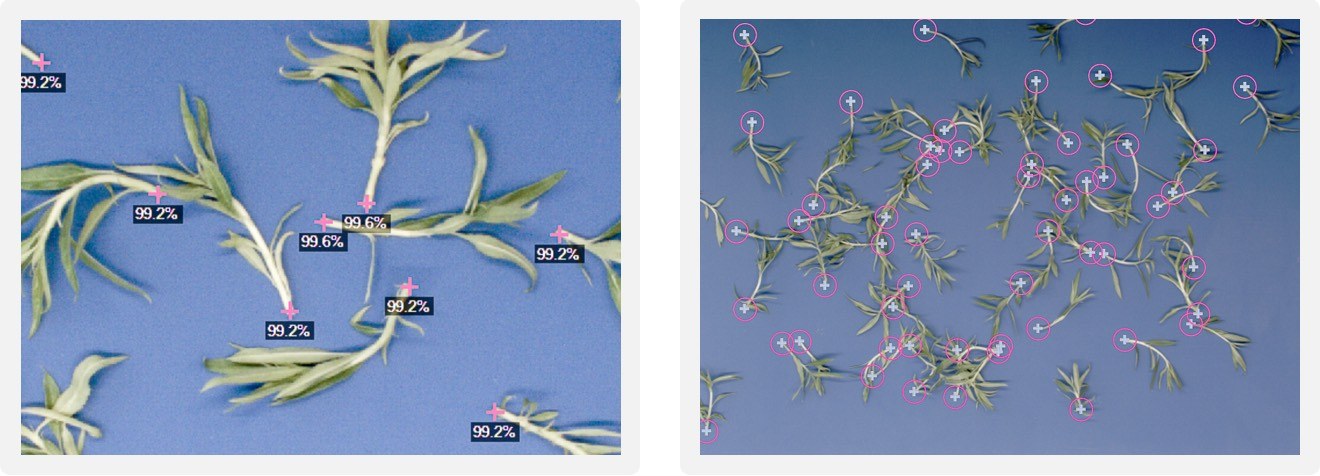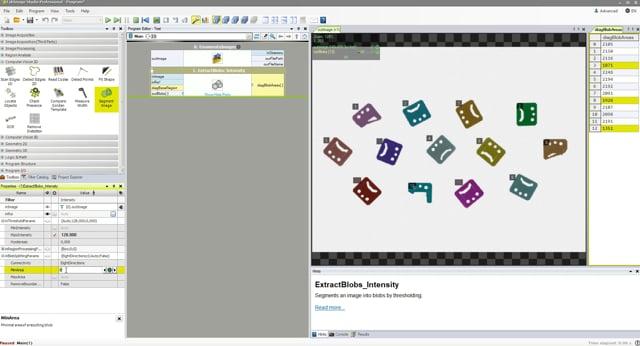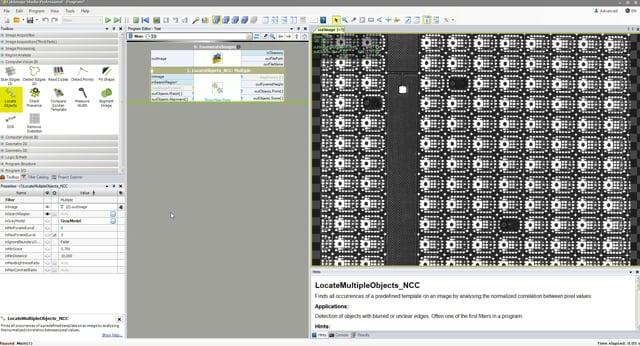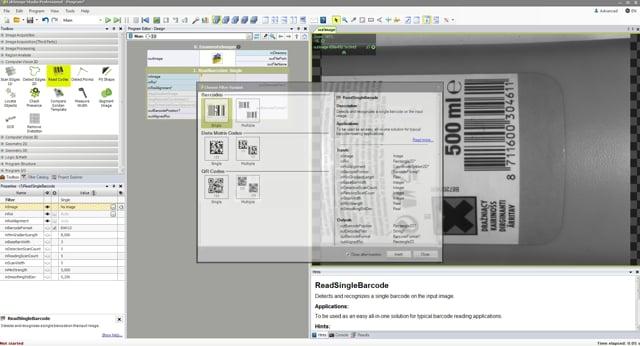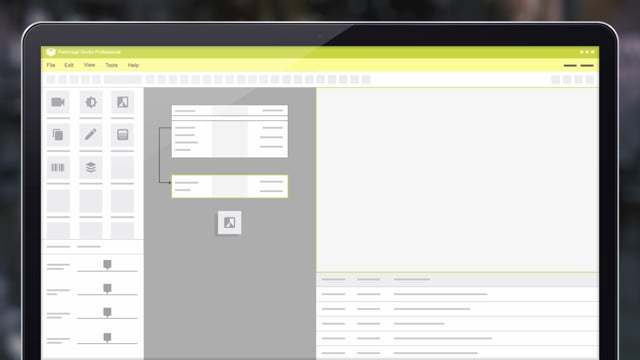核心优势
- 无需掌握基础编程知识。
- 基于数据流的软件。
- 快速且经过优化的算法。
- 超过 1000 种高性能函数。
- 自定义机器视觉滤光片。
FabImage Studio Professional 是一款专为机器视觉工程师设 计的、基于数据流的软件。
您无需掌握任何编程技巧,即可使用该软件的强大功能;即使您所使用的是基于低级别编程库的解决方案,也一样可以获得满意的效果。
不仅如此,软件的架构十分灵活,确保用户可以对产品进行轻松调 整,以符合各自的工作方式以及具体的项目需求。
直观
拖放式操作
所有编程过程均可通过选择过滤器并使其 相互连接来完成。这样您就可以将所有的 注意力集中在计算机视觉上了。
实现全方位可视化
用户可在多个可配置数据预览中查看检测 结果;当程序中的参数发生变化时,您即 可实时查看预览的更新情况。
HMI Designer
您可以轻松创建自定义图形用户界面, 从而使用一个软件包构建整个机器视觉 应用。
强大
超过 1000 个即用型过滤器
该软件具有超过 1000 个即用型机器视觉过滤器,并在数百个应用程序中对其进行了测试和优化。这些过滤器具有许多先进的功能,如异常值抑制、精确亚像素或任何形状的感兴趣区域。
硬件加速
滤光片针对 SSE 技术和多核处理器进行了积极优化。我们的硬件具有世界一流的实施速度!
循环和条件
无需编写一行代码,您即可创建自定义的可扩展程序流程。循环、条件和子程序(微距过滤器)通过适当的数据流结构以图形方式实现。
适应性强
支持Gige视觉和Gen TL
FabImage Studio 是一款兼容 GigE Vision 的产品,支持 GenTL 接口以及许多供应商特定的 API。因此,该产品可搭配市面上的大多数相机,其中包括 Matrix Vision、Allied Vision、Basler、Baumer、Dalsa、PointGrey、Photon Focus 和 XIMEA 等品牌推出的机型。
用户滤光片
通过用户滤光片,您可以将自己的 C/C++ 代码与可视化编程的优势结合起来。
C++ 代码生成器
用户可以将在 FabImage Studio 中创建的程序导出至 C++ 代码或 .NET 程序集。因此,将视觉算法与采用 C++、C# 或 VB 编程语言创建的应用程序进行集成将变得十分容易。
应用实例 应用实例
在此应用中,我们需要在螺母和螺栓之中拣选出钉子。系统会为图像设置阈值,并将生成的区域分为若干斑点;最后根据斑点的延伸率对其进行分类,从而轻松地找出钉子。
该示例所展示的是一个基本的 ReadBarcodes 滤光片。该工具可自动查找条码,并输出解码后的文本。
簡介
Deep Learning Add-on是机器视觉的一项突破性技术。它是一套由五种现成工具组成的软件,经由20-50个样本图像训练之后能够可对物体、缺陷或特征进行自动检测。内部使用了专为工业视觉系统设计和优化的大型神经网络。
与FabImage Studio Professional一起,您将获得一个用于训练和部署现代机器视觉应用的完整解决方案。
核心优势
從少數樣本中學習
一般的應用僅需要約20到50張影做訓練即可。愈多訓練的效果愈好,但我們的軟體根據訓練庫的主要參數屬性,內部將自動產生數以千計 新的人造影像,讓訓練更有效率。
運行在GPU和CPU
為了讓訓練更有效率,需要新一代的繪圖處理器(GPU)。在生產線上,您可以視需選用GPU或CPU,而GPU的處理時間會比CPU快3到10倍。(Object Classification的運行速度CPU和GPU一樣快)。
最佳性能
一般在GPU的訓練時間大約是5到15分鐘。推論時間的長短每張影像介於5到100毫秒,它和選用的工具與硬體有關。工業級的推論引擎 WEAVER可以保證最佳的性能。
訓練步驟
培训
- 打开FabImage Studio Professional并添加一个Deep Learning Add-on工具
- 打开与该工具关联的编辑器,并在那里加载培训图像
- 使用绘图工具标记图像或添加标记
- 点击“培训”
訓練庫和驗證庫
在深度學習中如同在機器學習的各個領域一樣,遵循正確的方法是非常重要的。最重要的規則是將訓練庫和驗證庫分開。 訓練庫是用於創建模型的一組樣本。我們不能用它來衡量模型的性能,因為這通常會產生過於樂觀的結果。因此,我們使用不同的數據(驗證庫)來評估模型。我們的深度學習工具會根據用戶提供的樣本自動創建這兩種資料庫。
特征检测
在監督模式下,用戶需要小心翼翼地根據訓練庫中的影像去標註缺陷的位置。該工具藉由尋找關鍵特徵去學習判斷好與壞。
異常檢測
非監督式模式的訓練更加簡單,沒有固定缺陷定義。我們的軟體將樣品圖像並進行訓練。此後尋找任何偏差。
物件分類
物體分類工具根據物體的特徵將所提供的輸入圖影像為用戶特定的幾組。其結果為類別名稱和分類置信度。
瓶蓋:正面或反面
塑膠瓶蓋在生產時有時會不經意地翻面。假如客戶想要檢測這種情況,完全可以用傳統的視覺檢測方式做到, 只是它需要一位專家針對此應用設計特定的演算法。另一種方案,我們可以採用以深度學習為基礎的物件分類功能, 從訓練的影像庫中,自動學習瓶蓋的正反面。
個體區分
個體區分技術被用來在一張影像中定位、區隔和分類單一或多重物件。它不同於Feature Detection(特徵識別)技術,它可以找出個別的物件,即使物件互相接觸或是重疊也能夠正確區分。
堅果分類
混合堅果是一種非常受歡迎包含各種形狀堅果的休閒食品。由於包裝中堅果的成份百分比應和標籤上印刷的成分清單一致, 客戶希望確保每一種類型的正確數量都可以填充到包裝裡。Instance Segmentation (個體區分) 工具針對這種應用是非常理想的解決方案,因為它能區分物體跟物體間的範圍並返回被分割對象相對應的蒙版。
特徵點定位
特徵點定位工具在影像中尋找獨特的形狀、特徵或記號做為定位點。和傳統的模板比對進行比較,這個工具會進行多次的樣本訓練, 避免因物件的變異影響定位的可靠度。
蜜蜂跟隨
使用我們的深度學習工具可以完成傳統影像處理方法似乎無法實現的任務。在這種情況下,我們可以使用深度學習來檢測蜜蜂, 當訓練完成時,我們可以檢查蜜蜂們是否感染了變色病-由寄生蟎侵襲蜜蜂所引起的疾病。寄生蟲會依附在他們的身體上, 並根據紅色斑點的發炎狀況來檢視他們是否健康。不會只有這個案例讓複雜的任務簡單化, 同時我們對於許多不同的產業是抱持著開放的態度,例如農業。
提供三类许可证:
- 开发人员许可证:开发视觉程序的必备许可证。
- 运行时许可证:运行视觉程序的必备许可证。必须购买过开发人员许可证,才能购买运行时许可证。
- 附加组件许可证:附加许可证可用于扩展其他两类许可证的功能。
开发人员许可证
基本许可证
开发人员许可证可分配给一名开发人员用户,并且只能通过 USB 加密狗激活。
激活后的前 12 个月可免费享受技术支持服务,例如:
- 最新版软件以及相关的新功能和文档*
- 通过电子邮件获得软件使用相关技术问题的解答
开发人员许可证激活 12 个月后,需要购买服务许可证 (FIS-EXT) 才能继续享有这些权益
| * 必须向 Opto Engineering 发送与要升级的许可证的 USB 加密狗相关的 WIBU 文件,才能获得最新版软件。如需详细了解如何以及在何处下载 WIBU 文件,请访问 https://docs.fab-image.com/stu... | |||
产品型号 |
名称 |
类别 |
功能 |
FIS-PRO |
FabImage Studio |
开发人员 |
用于以图形形式编程的开发环境 (IDE)。
|
USB-DONGLE-FI |
USB 加密狗 |
硬件 |
必须通过硬件 USB 加密狗才能激活许可证。 |
附加组件许可证
附加组件许可证**是允许扩展基本许可证的功能的附加许可证。
必须事先购买过 FabImage® Studio (FIS-PRO) 开发人员许可证,才能购买附加组件许可证。
| ** 另须发送与要激活附加组件的开发人员 USB 加密狗相关的 WIBU 文件,才能订购附加组件许可证。 如需详细阅读如何以及在何处下载 WIBU 文件, 请访问此链接 |
|||
| *** It is not possible to build multiple macrofilters with Deep Learning that work in parallel. | |||
产品型号 |
名称 |
类别 |
功能 |
FIS-CODE-ADD |
适用于那些已购买 FabImage® Studio 并希望 |
开发人员 |
允许用户将在 FabImage® Studio Professional (FIS-PRO) 中制作的应用程序转换为 C++ 代码。 FabImage® Studio + 代码生成器附加组件 (FIS-PRO + FIS-CODE-ADD) 组合包允许用户集成并利用FabImage® Library Suite (FIL-SUI)。用户可以使用开发环境进行图形编程或以C++ 或 .NET 进行直接编程。 要运行应用程序,只需购买Runtime(FIS-RUN或FIL-RUN)即可。 |
FIS-PAR-ADD |
并行处理附加组件 |
开发人员 附加组件 许可证 |
允许用户:
|
FI-DL-ADD |
FabImage® 深度学习附加组件 |
开发人员 |
允许用户使用深度学习工具***。 |
运行时许可证
单线程运行时许可证
此类运行时许可证可分配给单个视觉系统,并允许按顺序(单线程)进行多相机采集和进程(宏过滤器)执行。
此类许可证可通过两个选项激活:
USB Dongle (USB-DONGLE-RUN)
计算机 ID*
购买过 FabImage® Studio 开发人员许可证 (FIS-PRO) 的用户,方可购买单线程运行时许可证。
| * 通过计算机 ID 分配的许可证,如因计算机损坏而丢失,则无法恢复,必须另行购买。Opto Engineering® 建议选择通过 USB 加密狗购买许可证。 | |||
产品型号 | 名称 | 类别 | 功能 |
FIS-RUN | FabImage Studio Runtime | 运行时
| 允许按顺序运行无限数量的进程(宏过滤器)。 |
USB-DONGLE-RUN | USB 加密狗 | 硬件 | 此类许可证通过 USB 加密狗激活 |
多线程运行时许可证
购买以下任一运行时许可证(这些运行时取代 FabImage® Studio 单线程运行时 (FIS-RUN))的用户,方可运行并行处理 (FIS-PAR-ADD) 功能。要并行运行无限数量的进程,建议购买与机器视觉计算机上的内核数量相对应的运行时许可。购买过 FabImage® Studio 开发人员许可证 (FIS-PRO) 和开发人员并行处理附加组件许可证 (FIS-PAR-ADD) 的用户,方可购买多线程运行时许可证。
| * 要并行运行无限数量的进程,建议按机器视觉计算机上的内核数量购买运行时许可证。 | ||||
产品型号 |
名称 |
类别 |
功能 |
|
FIS-RUN-CL-XX |
||||
FIS-RUN-CL-4 |
适用于 4 核机器视觉计算机的 |
附加组件运行时许可证 |
允许并行运行无限数量的进程。 |
|
FIS-RUN-CL-6 |
适用于 6 核机器视觉计算机的 |
附加组件运行时许可证 |
允许并行运行无限数量的进程。 |
|
FIS-RUN-CL-8 |
适用于 8 核机器视觉计算机的 |
附加组件运行时许可证 |
允许并行运行无限数量的进程。 |
|
FIS-RUN-CL-16 |
适用于 16 核机器视觉计算机的 |
附加组件运行时许可证 |
允许并行运行无限数量的进程。 |
|
FIS-RUN-TL-XX* |
||||
FIS-RUN-TL-2 |
限于 2 个线程的 |
附加组件运行时许可证 |
允许使用具有任意数量内核的 PC。并行进程的数量限于 2 个线程 |
|
FIS-RUN-TL-4 |
限于 4 个线程的 |
附加组件运行时许可证 |
允许使用具有任意数量内核的 PC。并行进程的数量限于 4 个线程 |
|
FIS-RUN-TL-6 |
限于 6 个线程的 |
附加组件运行时许可证 |
允许使用具有任意数量内核的 PC。并行进程的数量限于 6 个线程 |
|
FIS-RUN-TL-8 |
限于 8 个线程的 |
附加组件运行时许可证 |
允许使用具有任意数量内核的 PC。并行进程的数量限于 8 个线程 |
|
FIS-RUN-TL-16 |
限于 16 个线程的 |
附加组件运行时许可证 |
允许使用具有任意数量内核的 PC。并行进程的数量限于 16 个线程 |
|
深度学习附加组件运行时许可证
除 FabImage® Studio Runtime (FIS-RUN) 外,另须购买以下运行时许可证,方可运行深度学习附加组件功能。必须购买过 FabImage® Studio 开发人员许可证 (FIS-PRO) 和开发人员深度学习附加组件许可证 (FI-DL-ADD),才能购买深度学习运行时附加组件。
| * 不能使用多个 GPU 卡进行推理。 | |||
产品型号 | 名称 | 类别 | 功能 |
FIS-RUN-DL | FabImage® Studio | 深度学习附加组件
| 允许用户执行单线程深度学习* |
服务许可证
FabImage® Studio 许可证 (FIS-PRO) 或开发人员附加组件许可证(FIS-CODE-ADD、FIS-PAR-ADD和 FI-DL-ADD)激活 12 个月后,以下服务许可证可用于将技术支持服务再延长12个月,其中包括:
- 最新版本的软件以及相关的新功能和文档
- 通过电子邮件回答与软件使用相关的技术问题
| * 购买FIS-EXT后,Parallel Add-on许可证即可获得免费更新 ** 如果您购买ADD-EXT,则不需要同时购买FIS-EXT *** 为了购买DL-EXT,还必须购买FIS-EXT |
|||
产品型号 | 名称 | 类别 | 功能 |
FIS-EXT | FabImage® Studio 扩展
| 服务许可证 | 许可证可实现: 1. 将开发人员许可证(FIS-PRO)更新到具有相关新功能和文档的最新版本 2. 将并行处理加载项许可证(FIS-PAR-Add和多线程)更新为具有相关新功能和文档的最新版本* 3. 享受积极的技术支持
|
ADD-EXT | FabImage® Studio + | 服务许可证 | 许可证可实现: 1. 将两种类型的开发人员许可证(FIS-PRO和FIL-SUI)更新到具有相关新功能和文档的最新版本** 2. 享受积极的技术支持 |
DL-EXT* | FabImage® | 服务许可证 | 许可证可实现: 1. 将深度学习外接程序许可证(FIS-UN-DL)更新到具有相关新功能和文档的最新版本 2. 享受针对深度学习积极的技术支持 |
如果您不扩展技术支持服务,您仍然可以:
- Use your Developer License (FIS-PRO) and Add-on Licenses (FIS-CODE-ADD, FIS-PAR-ADD, and FI-DL-ADD) but only at the latest version available when the technical support expired
- Purchase and use Runtime Licenses (including Multithreading and Deep Learning ones) but only at the latest version available when the technical support expired
重要提示
Opto Engineering每年发布2到4个新版本的开发者许可证,因此当支持到期时,很可能已经有了新版本。因此,除了能够从我们的技术支持中受益外,Opto Engineering始终建议购买服务许可证。